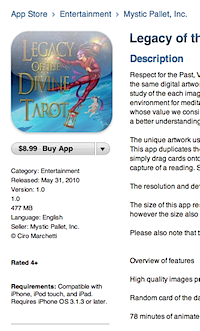By Sheri Harshberger
Ciro Marchetti is a visionary.
He is an amazing artist whom we've all come to know through his phenomenally popular decks: the Gilded Tarot, the Tarot of Dreams, and the Legacy of the Divine Tarot. Many of us "oracle users" are also chomping at the bit, waiting to get hold of his new oracle deck, Oracle of Visions that is in progress.
No stranger to technology, the Tarot of Dreams treated owners to additional software that brought cards of the Major Arcana to breathtaking life. Carrying on with the Legacy of the Divine Tarot, we were treated to a stunning deck that came with an interesting backstory based on a compelling idea, "what would the tarot of an ancient, advanced people be like?" An early video treated us to Ciro's vision of this ancient world.
So, it shouldn't come as a surprise when Ciro announced that he, working with developer Tony Newell, has brought the ancient world of the Legacy of the Divine Tarot and technology together in the form of an iPhone app available now on iTunes.
To say that The Legacy of the Divine Tarot application for the iPhone is sublime is a gross understatement! It literally gives a reader access to a tarot deck that is as close as his or her iPhone. It is stunning to look at and even more amazing to use. You can tell this app was created taking into consideration what readers need... not just in a deck, but also in how readings with a deck can be documented and shared.
The app will run on the iPod touch, iPad and iPhones running OS 3.1.3 or later. I tested with a 2G and a 3G iPhone, and the app worked reasonably well on it, but much better on the 3G, at least for me. I imagine it is awesome on the iPad! As you would guess, the app is large, so you are required to download to your iPhone through a computer.
The app has many features. You can draw a personal card of the day. If you want more than that, you can choose between a list of "stock" layouts to use or you can PLACE THE CARDS IN YOUR OWN LAYOUTS for a multi-card reading! Shuffling is animated and users have their choice of different cloth designs for the reading "table." Once shuffled, drag the cards face down from the top of the deck with your finger. You can rotate them and also layer them on top of each other! Once in place, tapping on them with your finger flips them over.
The images are high resolution so they are easy to zoom in on to see the tiniest details. Each card is accompanied by an animated video also! Descriptions of the cards are included in lieu of providing "meanings" so that readers may understand what is going on in a card, but are left to their own personal interpretations of that imagery.With the app, you have the ability to add and edit notes regarding the reading and capture a screen shot of the reading to save to a personal journal provided in the app, or email it to a client. Amazingly convenient!
As a professional reader, I carry a deck with me at all times. This can be really inconvenient, decks take up space in my bag and readings require space to lay the cards out! Seriously, I don't think I need to carry any physical decks with me any more or worry that I won't have one when I need one. As long as I have my iPhone, a deck, and the ability to do a reading, is always within reach.